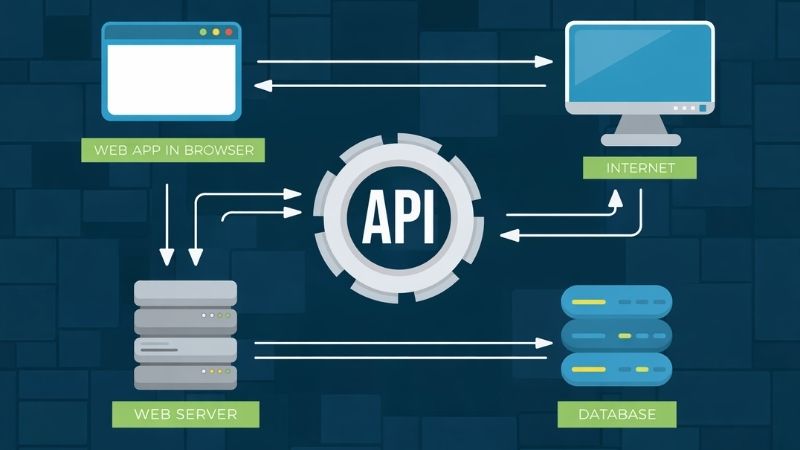Free Domain Campaign: Get .XYZ, .ME, and .CLICK Domains for Free!
21.03.2023
What is Domain Backorder? How is it done?
07.05.2025Name Servers which are registered under your domain name are called Child Name Servers.
After you must register Name Servers, you can use them as Name Servers to register other domain names.
Child Name Servers can only be registered by the owner of the domain that they are registered.
For example;
A Child Name Server ns1.atakdomain.com can only be registered by the owner of atakdomain.com.
How to Manage Child Name Servers
Add A Child Name Server
1)Firstly you should log in your reseller panel / search your domain name.
2) Click your domain name which is wanted to add modify button DNS in your Domain List.
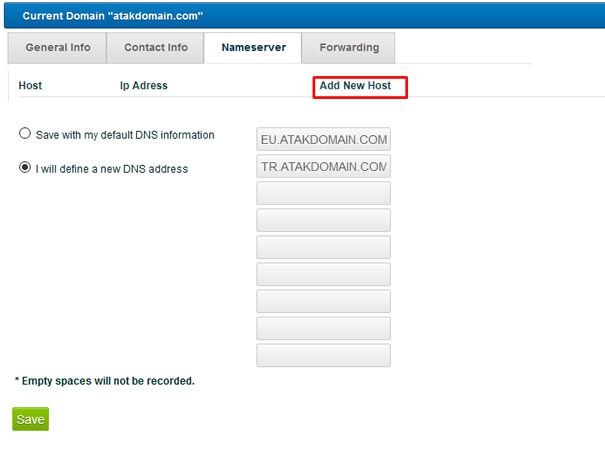
3) Click Nameserver/Add New Host

4) Add your Host name and mention Ip Address and Save the informations.
For example:
atakdomain.com, you can use the Host Name as ns1.atakdomain.com and IP Address as 123.456.789.123.
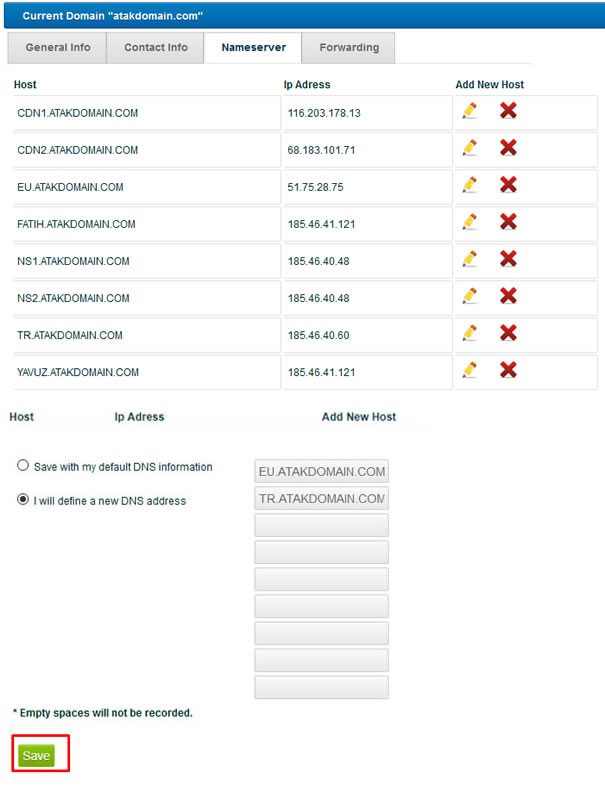
5) Save the informations and your own DNS will be created.
How to Update Child Name Servers
1)Firstly you should log in your reseller panel / search your domain name.
2) Click your domain name which is wanted to update name server informations in your Domain List.
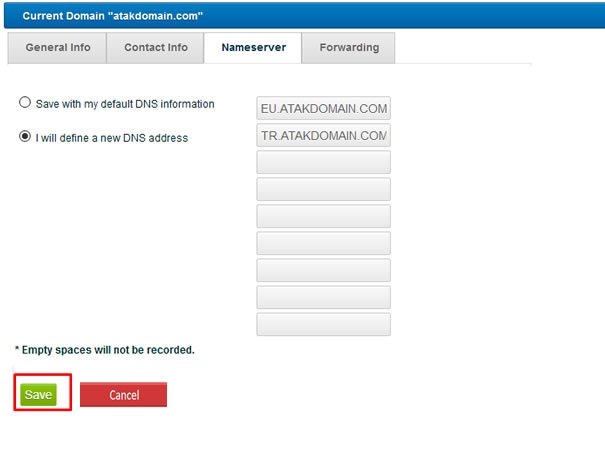
3) Change and Save the informations and your own DNS will be updated.
How to Delete Child Name Server
1)Click the delete button of Name Server which is wanted to delete.
Note: When you delete a Child Name Server, if it is using another domain name like a Name Server, you will face an error message.
For example:
If atakteknoloji.com is using the Child Name Server ns1.atakdomain.com, you can not delete ns1.atakdomain.com until atakteknoloji.com modifies its Name Server. You will need to modify the Name Servers of all domain names using the Child Name Server as their authoritative Name Server and try to delete the Child Name Server.