ClientExec Module
Clientexec is an automation software that enables hosting companies to easily manage billing, customers, and support operations.
ClientExec Hosting Management PanelWhat is Clientexec?
Clientexec is a hosting management panel that allows companies offering hosting services to manage all billing and customer processes from a single interface. Known as web hosting billing software, this system simplifies many operations—from creating new registrations to automated payment tracking. With this billing tool developed for hosting companies, you can save time and minimize the risk of errors. Essential needs such as customer support, package management, and payment systems become more organized with Clientexec.
Clientexec Module
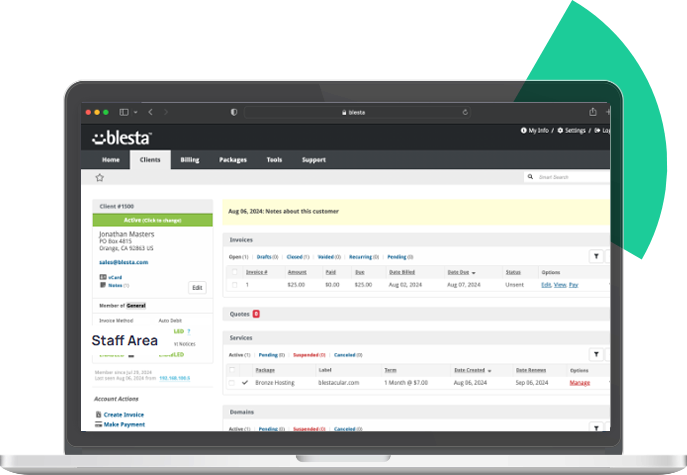
Save Time with Clientexec
Simplify your business processes and enhance customer experience with ClientExec domain & hosting management. A simple yet powerful solution for both small and large-scale companies.
Hosting

Automation Systems


Clientexec License Pricing
Compared to WHMCS and many other hosting management panels, Clientexec is a much more affordable option in terms of pricing. It offers a significant advantage especially for those who want to avoid stretching their budget. One of its biggest features is that there is no user limit within the panel. In other words, no matter how many customers you have on the panel, you don’t need to pay extra. This makes it a highly flexible solution for businesses looking to grow. In contrast, with WHMCS, costs increase as the number of users grows. With Clientexec, you can manage your website more simply and cost-effectively without dealing with such limitations.
Clientexec Advanced Support Panel
Thanks to Clientexec’s advanced support panel, user requests can be tracked quickly and efficiently. Customer communication can be handled directly through the panel without the need for an external platform. Additionally, ticket routing by department ensures that requests are automatically forwarded to the appropriate teams, making task tracking more efficient. With prioritization options, urgent requests are highlighted, allowing for faster responses. Response templates and automated replies help reduce the workload of support staff while speeding up the overall support process.

Clientexec Hosting Management Panel












Clientexec FAQs
Clientexec is a comprehensive customer management, billing, and support automation system designed for web hosting companies and similar service providers. This platform offers integrated features such as customer account tracking, automated invoicing, payment management, support ticket tracking, domain and service management. It is developed to improve the efficiency of user operations and service workflows.
Key advantages of Clientexec include:
- User-Friendly Interface: Provides an intuitive experience for both administrators and customers.
- Automation and Integration: Offers automatic invoicing, payment tracking, support ticket system, and integration with various third-party applications such as popular payment gateways.
- Customer Portal: Self-service portal that allows clients to manage services, billing history, and support tickets.
- Advanced Reporting: Includes detailed reporting tools for business and financial analytics.
- Scalability: Modular structure allows it to adapt to growing business needs.
- Security: Features up-to-date security protocols and data backup solutions to protect customer data.
Clientexec supports integration with various payment methods to simplify billing processes, including:
- Credit Card Payments: Payments via popular gateways like PayPal, Authorize.Net, and 2Checkout.
- Recurring and One-Time Payments: Supports both subscription-based and one-time billing models.
- Local and Alternative Payment Methods: Compatible with all banks and credit cards available in Turkey.
You can access your invoice history as follows:
- Via the Client Panel: After logging in, customers can go to “Invoices” or “Account Operations” to view a list containing invoice number, issue date, and payment status.
- Admin Panel: Admins and support teams can search, filter, and report invoice data using advanced tools.
- Detailed Pages: Clicking on an invoice reveals detailed breakdowns including service descriptions, taxes, and fees.
The service cancellation process generally includes the following steps:
- Select and Review Service: The customer reviews the details and cancellation policies of the service they want to cancel. Each service may have different terms and refund rules.
- Initiate Cancellation: From the client or admin panel, the relevant service is selected and a button like “Cancel Service” is used to begin the cancellation process.
- Notification and Confirmation: The system automatically notifies the customer and/or admin and records the cancellation action.
- Pre-Cancellation Advisory: Since service cancellation may be irreversible, it is important to carefully review service terms and penalty conditions beforehand.








