Deposit Top-up Via Bank Transfer / Eft
To add a deposit to your Domain Name API reseller account via Bank Transfer / EFT, please follow the steps below.
Step 1: Open the Charge Account-Up Page
Go to your reseller panel and navigate to “Charge Account” → “Wire Transfer”.
The code starting with “DNA” shown at the bottom-left is your reseller’s bank transfer reference code.
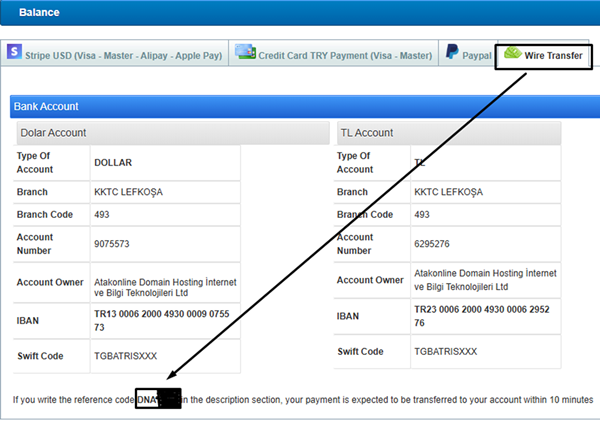
Step 2: Transfer Description
When making the transfer from your bank account, write only this reference code in the description (note) field and complete the transfer.
Step 3: Deposit Posting Time
The posting time may vary depending on the sending bank.
Currency Information The deposit is added in the same currency as the amount you send (e.g., TL or USD). No currency conversion is performed.
Example: TL transfer → posted as TL; USD transfer → posted as USD.
IF THE DEPOSIT DOES NOT POST
If the transfer with the reference code is not posted within 10–30 minutes, please submit your receipt via a support ticket.
After manual verification, the transferred amount will be reflected in your deposit.
Things to keep in mind:
- Attach your receipt in PDF or JPEG format.
- If you have trouble uploading files, you may upload it via a file-sharing service such as transferlb.com and share the link with us.
