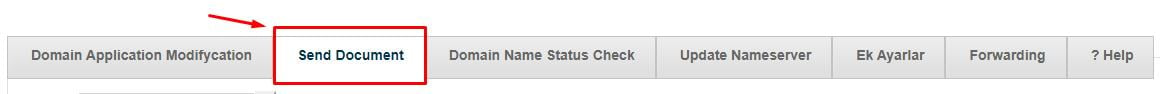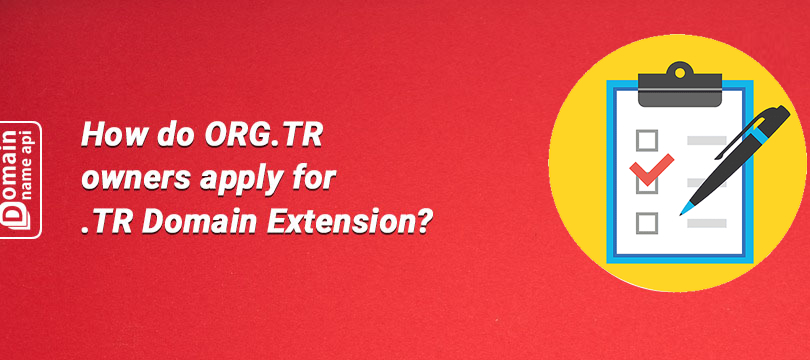
How do ORG.TR owners apply for .TR Domain Extension?
.TR Application Steps for ORG.TR Domain Owners
1- From the domain list “. Search for the relevant domain "org.tr".
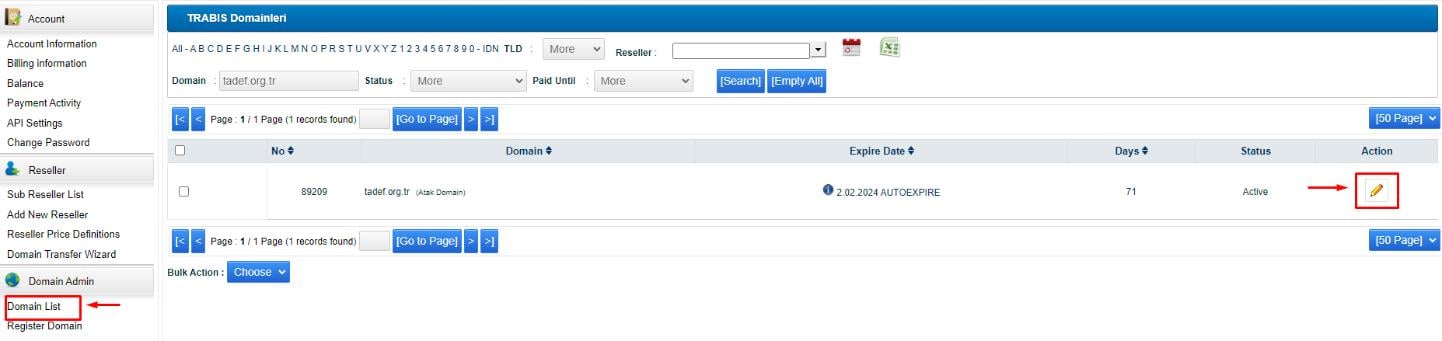
2- It will give a warning in the yellow area on the domain detail page. It is shown in the screenshot.
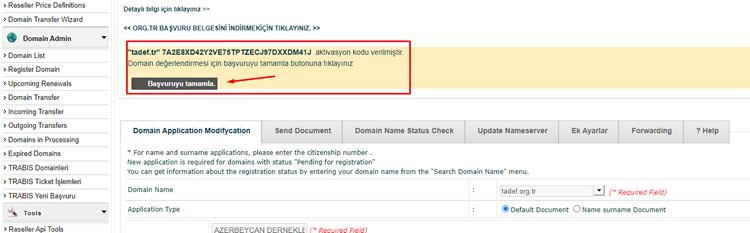
3- Click on the “Başvuruyu Tamamla” button. Click "Tamam" to the warning and continue.
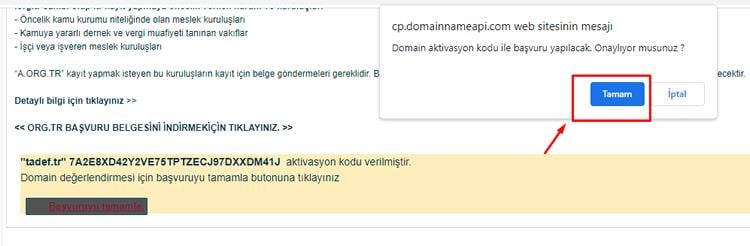
4- When the application is completed, "Pre-registration application is completed!" A warning will be received. To list the domain, the Trabis domains page is listed and refreshed. The domain will be in pending document status.
To send documents;
1- Click on the Trabis Domains menu.
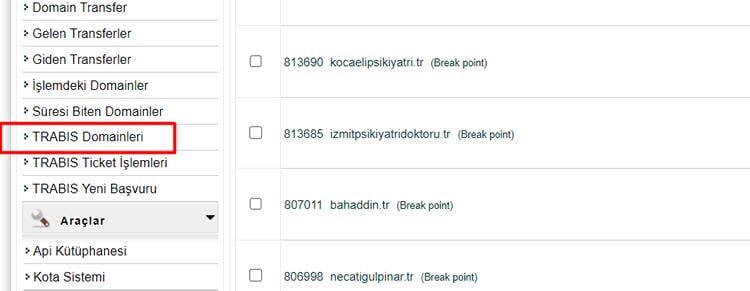
2- The domain you will apply for is pending documentation. Go to the domain detail page.
3- Download and fill out the org.tr application form.
4- Complete the application by selecting the relevant domain from the send document menu.